Trip Request
Owner Portal initiated Trip Request will now be imported into BART Web, allowing users to created scheduled trips from the Trip Request with only a few clicks.
1. All requests coming from the Owner Portal will start in the Requests page, found on the Schedules tab
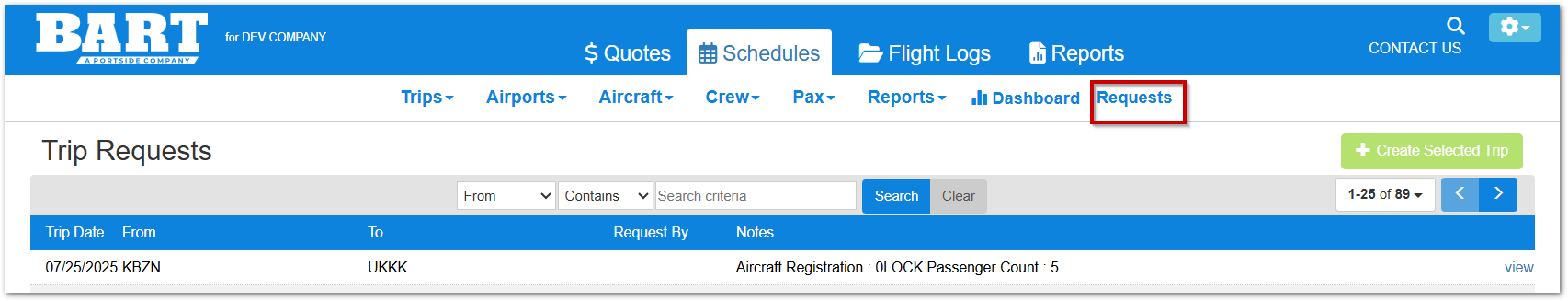
2. The page will display all trip requests
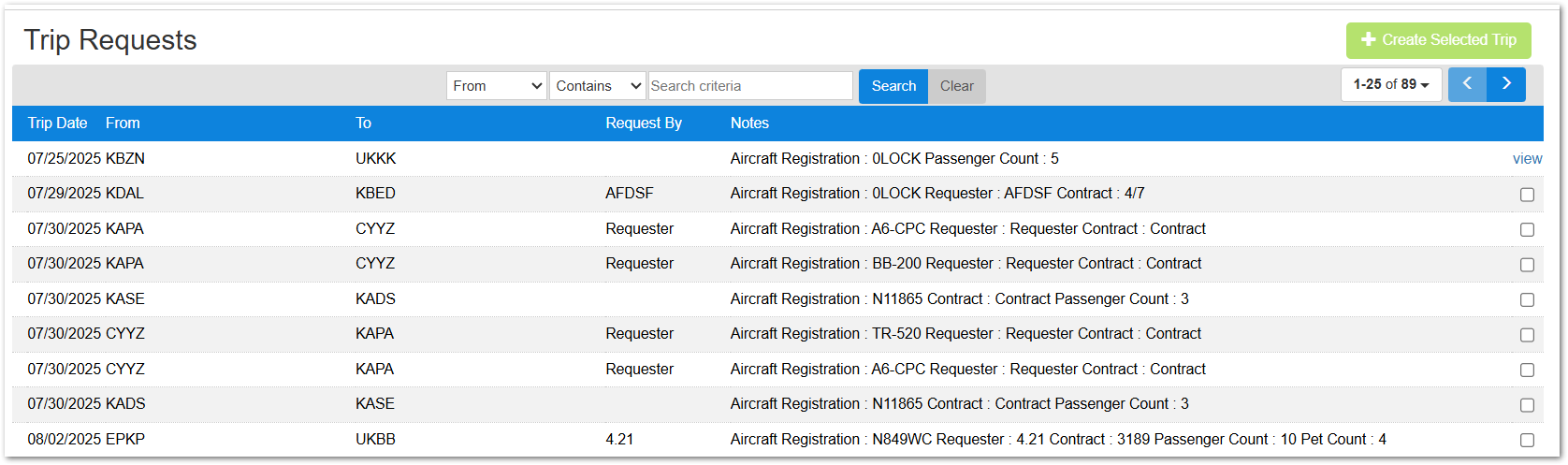
3. To create a trip from a request, check the checkbox next to the request and click the "+ Create Selected Trip" button
4. Users are presented with an overview screen, allowing them to see the request, and select/confirm an airport
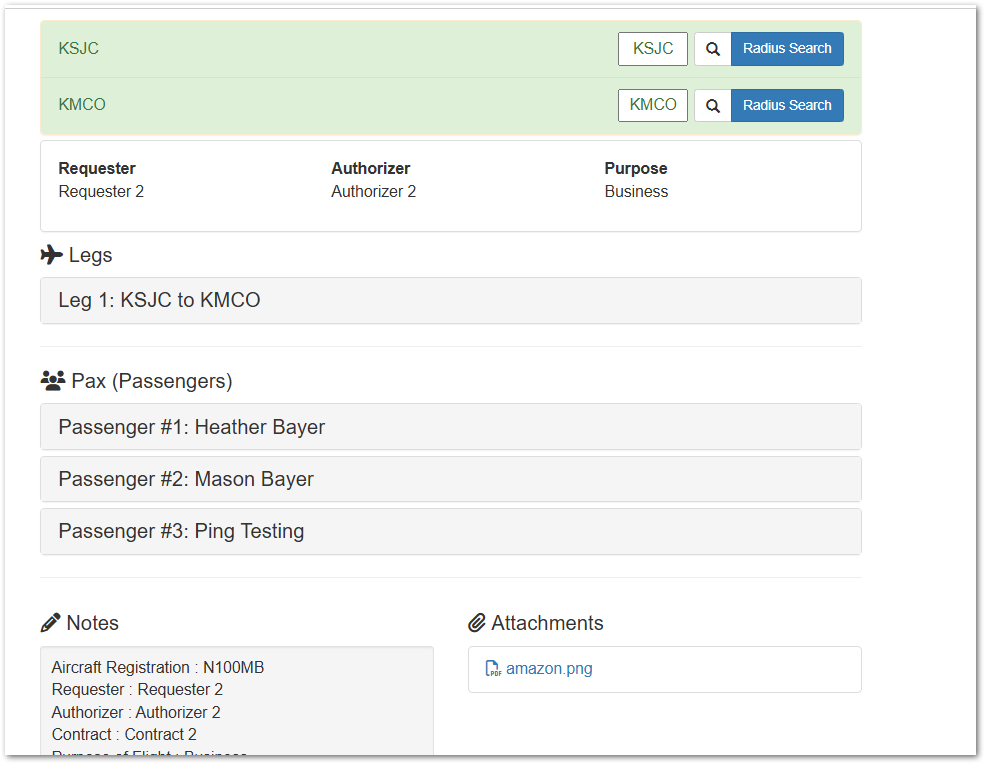
5. If a departure or arrival location does not match automatically to an airport, users can use the airport search to find the best match
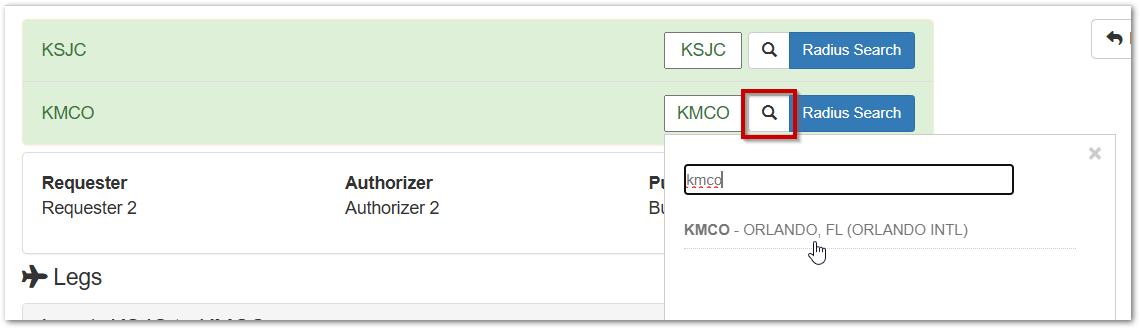
-OR-
Users can use the radius search. When using the radius search, users will still need to manually enter the desired airport on the selection screen
6. Users will then create the trip by clicking "Create Flight"
7. When prompted, select the aircraft
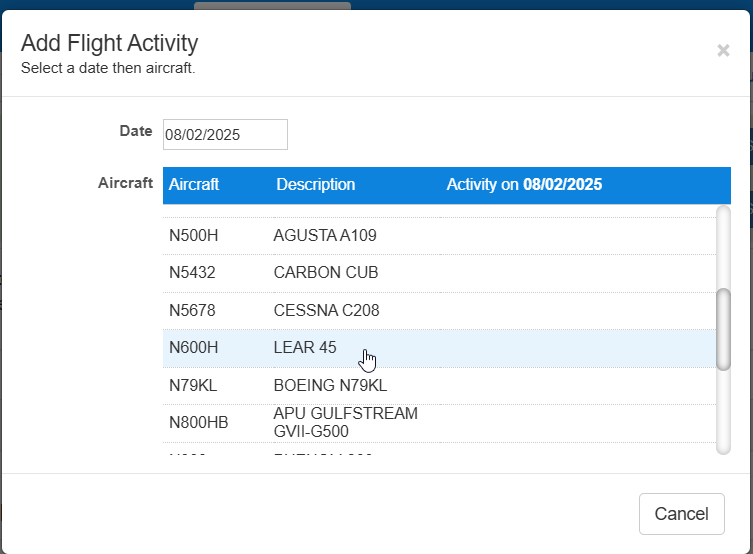
7. When prompted, select the aircraft
8. The basic trip will be displayed on the trip details screen based on the trip request.
This includes: routing, times, passengers and requests.
This includes: routing, times, passengers and requests.
9. Save the trip
10. Special requests are found in the Leg Notes - "Owner Portal Trip Request"
Related Articles
Pax Portal Trip Request Approval
Overview BART allows you to assign approvers to individual trip request users. These approvers will approve or deny a trip before it is sent to the trip request contact for scheduling. ***This is a custom feature and may not be available to all ...Shuttle Passenger Portal- Passenger View
Overview The shuttle passenger portal allows passengers to requests seats on a flight for themselves, and other passengers. Login For "Previous Flyers" enter in email address and password, or enter in "New Flyers" information to create account. ...Webinar: Schedules & Pax Portal
Webinar: Schedules & Pax Portal Learn about BART's calendar views and settings, creating and editing trips, reports and the pax portal. Full-length webinars cover wider areas of the system. Skip ahead to specific topics using the webinar's respective ...Feature Highlight: Pax Portal
Feature Highlight: Pax Portal. Pax Portal reduces availability questions by extending the aviation schedule to your team while keeping the CEO's schedule private. Have confidence that trip requests have the required information all in a simple and ...Feature Highlight: Trip Expense Manager
Expense Manager Overview The Expense Manager feature allows users to efficiently manage and track both trip-related and non-trip-related expenses. This tool provides various filtering options, including by date, crew member, vendor, amount, and ...