Reset Passengers Not on Board
Overview
Sometimes, passengers who should have been checked in on the flight log in CoPilot are not, leading to discrepancies on the final flight log. Since BART indicates these passengers as already onboard, they cannot be added to the final log. The "Pax (not on board" tab allows you to reset and check in these passengers, resolving the issue.
Tab location
The tab is located on the flight log. The tab will show all passengers that were on the scheduled trip, but were not checked in via CoPilot.
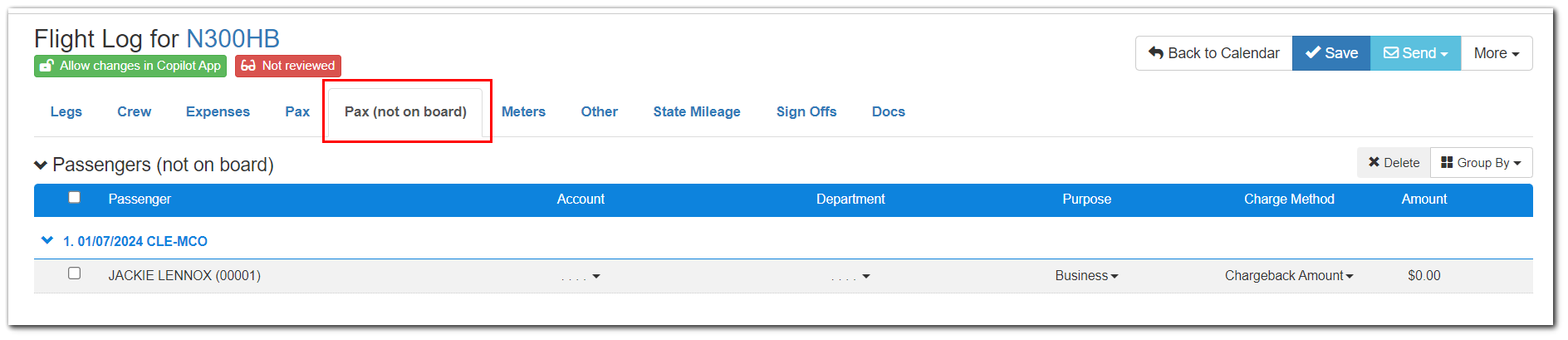
How to Reset and Add a Passenger
- Navigate to the Flight Log > Pax (not on boar) tab
- Check the box next to the passenger(s) to be added to the log
- Click delete
- Confirm selection
- Save the log
- Exit the log
- Navigate to the Scheduled trip in CoPilot
- Check in the passenger
- Open the Flight Log in Web
- Add the passenger via the Pax tab
- Save the log
Why is the process so complex?
The check-in process involves many intricate steps behind the scenes to synchronize Schedules, CoPilot, and Flight Logs. Once the check-in process is initiated via CoPilot, these automated processes take over. Manually working through the process takes some extra steps. We understand this seems like a lot, but it's a crucial first step to ensure a smoother workflow in the future as we continue to make improveme.
Related Articles
Confidential Passengers
Overview BART's confidential passenger feature allows a passenger to be hidden on the Passenger Itinerary and Passenger Trips Sheet. The confidential passenger will have an asterisk (*) on the Crew Briefing and Crew Trip Sheet. Setup To enable the ...Pax Boarding Feature (Custom)
Overview The Pax Boarding feature allows passengers to be boarded on an aircraft from within CoPilot. ***This is a client specific feature that may not be available to all clients and users.*** Setup Create a new aircraft with registration number ...Default Charge Method
Overview: This feature allows your company to define the default settings for a passenger’s Purpose and Charge Method when adding passengers to a trip. By configuring these defaults, each new passenger added will automatically populate with your ...Webinar: Schedules & Pax Portal
Webinar: Schedules & Pax Portal Learn about BART's calendar views and settings, creating and editing trips, reports and the pax portal. Full-length webinars cover wider areas of the system. Skip ahead to specific topics using the webinar's respective ...How to Assign Flight Portal Security Settings for BART Copilot App or Pax Portal
Below you'll find a quick, step-by-step guide walking you through assigning the flight portal security setting for a BART web user. ...