Release Notes: March 11, 2025
🌟 Feature Highlight
Status Icons on Flight Logs Calendar
Users can now enable Locked and Reviewed icons directly on the Flight Logs Calendar for improved visibility.
New Setting:
📍 Gear > All Settings > Programs > Flight Logs - General section
Status Icons: Show, Do Not Show (default)
Reports Tab Improvement:
- Run more than one report at a time.
- Popup alert when report is ready.
- Ability to "star" favorite reports.
- More reports added throughout the month, so check back frequently.
✨ Enhancements
Schedules
Aircraft Owner Source for General Declaration Report
A new setting allows users to select where the Aircraft Owner value is pulled from.
📍 Gear > All Settings > Programs > Scheduled > Reports tab - General Declarations sectionOptions: Company Profile, Aircraft Owner (from aircraft profile), Aircraft Operator (from aircraft profile)
Name Display Options for General Declarations Report
Users can now configure how names appear on the report.
📍 Gear > All Settings > Programs > Scheduled > Reports tab - General Declarations sectionOptions: First Middle Last, Last, First Middle (default)
General Declarations: Form 7507 updated to the latest version.
Additional Email Fields on Passenger Profiles
Two more email fields have been added for better contact management.
Quotes
QuickBooks Integration
Adhoc charges added to an invoice are now correctly sent to QuickBooks.
Flight Logs
Leg Order in Leg Summary Report
When grouping by "Date (Month and Year)," legs are now listed in chronological order, with the first log of the month at the top and the last at the bottom.
Report Builder "Legs + Crew on Board"
New option to include Sim Logs on report.
Option is shown during report design.
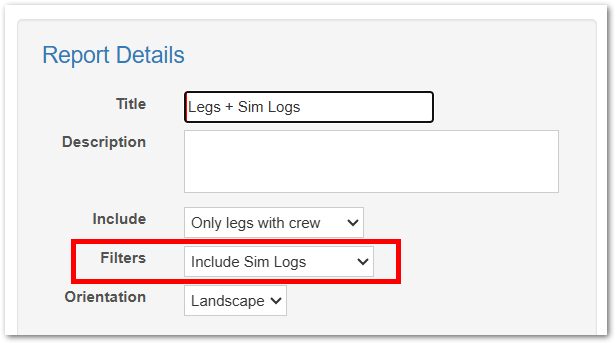
CoPilot
Report Builder "Legs + Crew on Board"
New option to include Sim Logs on report.
Option is shown during report design.
Ops Control Sign-Off
Added Ops Control as a position option in the sign-offs feature for both Web and CoPilot.
🛠️ Fixes
Schedules
Crew Times Tab
For single-engine aircraft, PIC time now correctly appears in the Calculated Totals by Aircraft Class section.
Related Articles
Release Notes - May 6, 2025
Release Notes 25.5.0 ✨ Changes to Scheduled Trip Screen FBOs will now show directly under the scheduled legs! This will make it even easier to assign FBOs and ensure you have your preferred FBOs chosen on every trip. ✨ Enhancements Schedules: New ...Release Notes - April 8, 2025
Release Notes 25.4.0 ✨ Feature Highlight Fixed and Direct Costs: Ability to add Fixed and Direct costs beyond the current 24 limit Ability to hide unused Fixed and Direct costs ✨ Enhancements Schedules: Trip Assist: Notes have been re-formatted to a ...Release Notes - June 10, 2025
Release Notes – Version 25.6.0 ✨ Enhancements Flight Logs & Reports Operation Summary Report Added a fourth date range option to support quarterly reporting. Report Builder – Legs-Based Reports New fields for Pax Charges are now available. Flight Log ...Release Notes -February 11, 2025
Release Notes 25.2.0 Enhanced Tuvoli Integration: More Visibility, Customization, and Control We're rolling out several improvements to enhance your experience with Tuvoli in BART, giving you better visibility, flexibility, and control over your ...Release Notes - January 6, 2026
Release Notes – Version 26.1.0 Branding New BART Logo We’ve updated our logo to highlight Portside and BART, reflecting the strength, stability, and long-term investment behind our platform. Our product, team, and commitment to our customers remain ...