Trip Assist
What is Trip Assist?
Trip Assist is a Portside management tool integrated with your scheduling system to find great hotel rates, send automated cancellation notifications aligned with flight changes, and allow crews access to a corresponding mobile application.
How does it integrate with BART?
BART automatically sends trip information to Trip Assist, allowing you to easily book services related to your trips. Booking information is automatically sent back to BART and displayed in Web and on CoPilot.
Where can I see Trip Assist in BART?
You can view booked services directly from the trip manifest screen in Web.
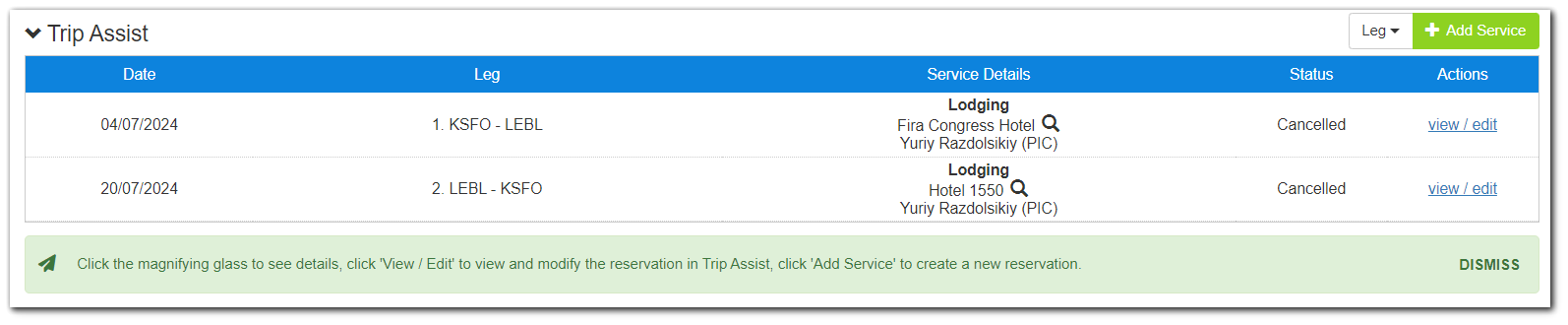
You can also view services from the trip details screen in CoPilot.
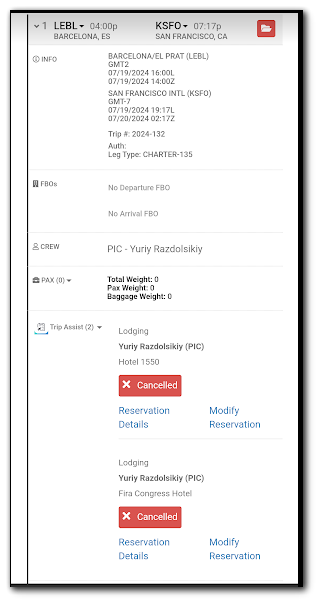
How do I get started?
Reach out to BART customer support to get started: BARTSupport@portside.co.
Related Articles
Trip Request
Owner Portal initiated Trip Request will now be imported into BART Web, allowing users to created scheduled trips from the Trip Request with only a few clicks. 1. All requests coming from the Owner Portal will start in the Requests page, found on the ...Trip Status
Overview Trip status allows you to mark a trip with a designated status and associated color. This can be used to mark trip as "in progress" or "completed" on the schedule. Check out the Video overview here. Setup Before you can mark a trip with a ...Crew Trip Acknowledgement
Overview When enabled, trip sheet emails will include a button for crew to acknowledge the trip. Crew acknowledgement status can be viewed on the calendar or acknowledgement view. Version tracking ensures crew acknowledge the most up to date version ...Trip Snapshot History
Overview View detailed snapshots of each schedule update. This history can help you better understand what events may have led to each trip change. Access The snapshot history can be found on the More button on each scheduled trip FeaturesHow to: Cancel A Trip
How to: Cancel A Trip. Learn how to cancel a trip. Click here to view video.